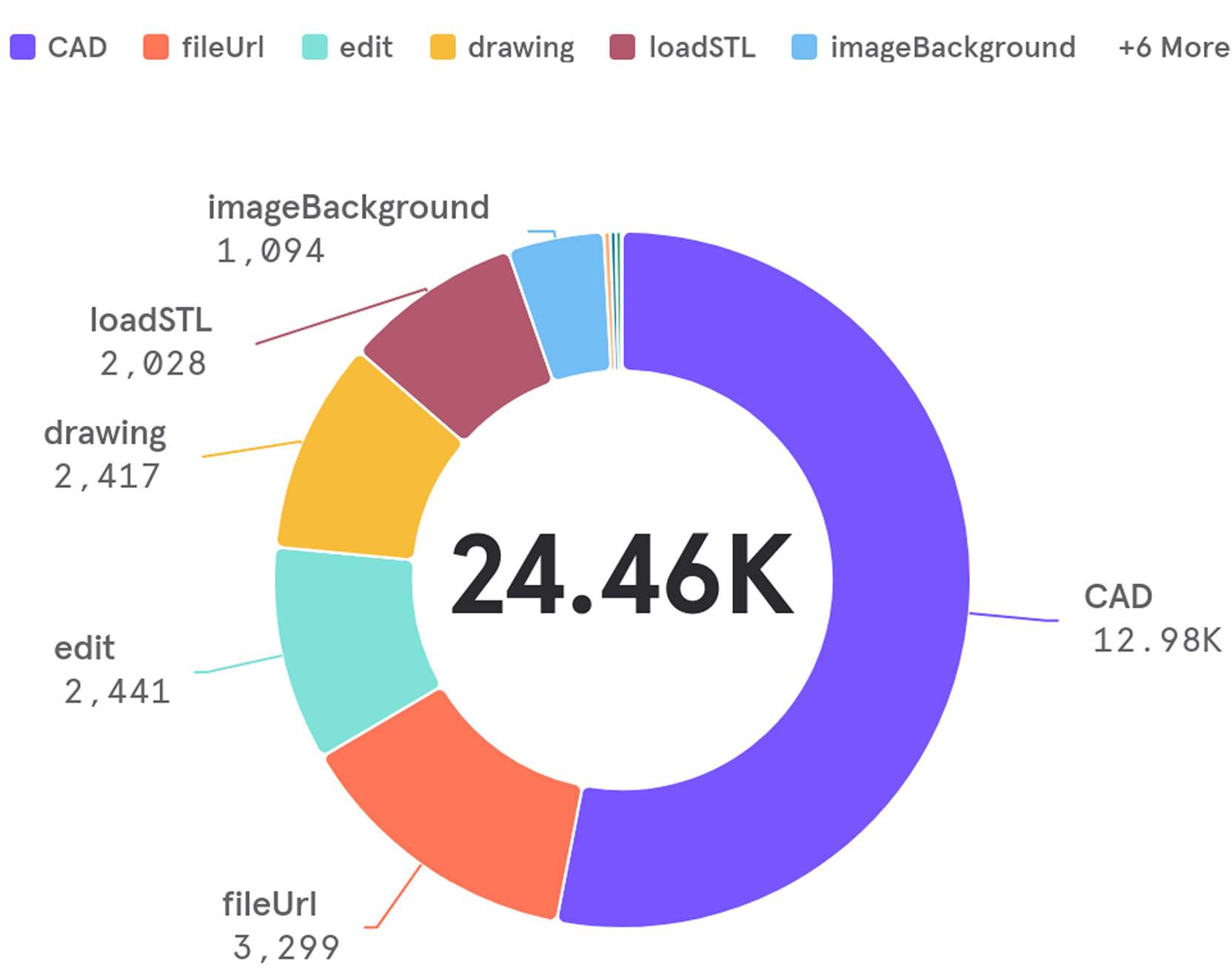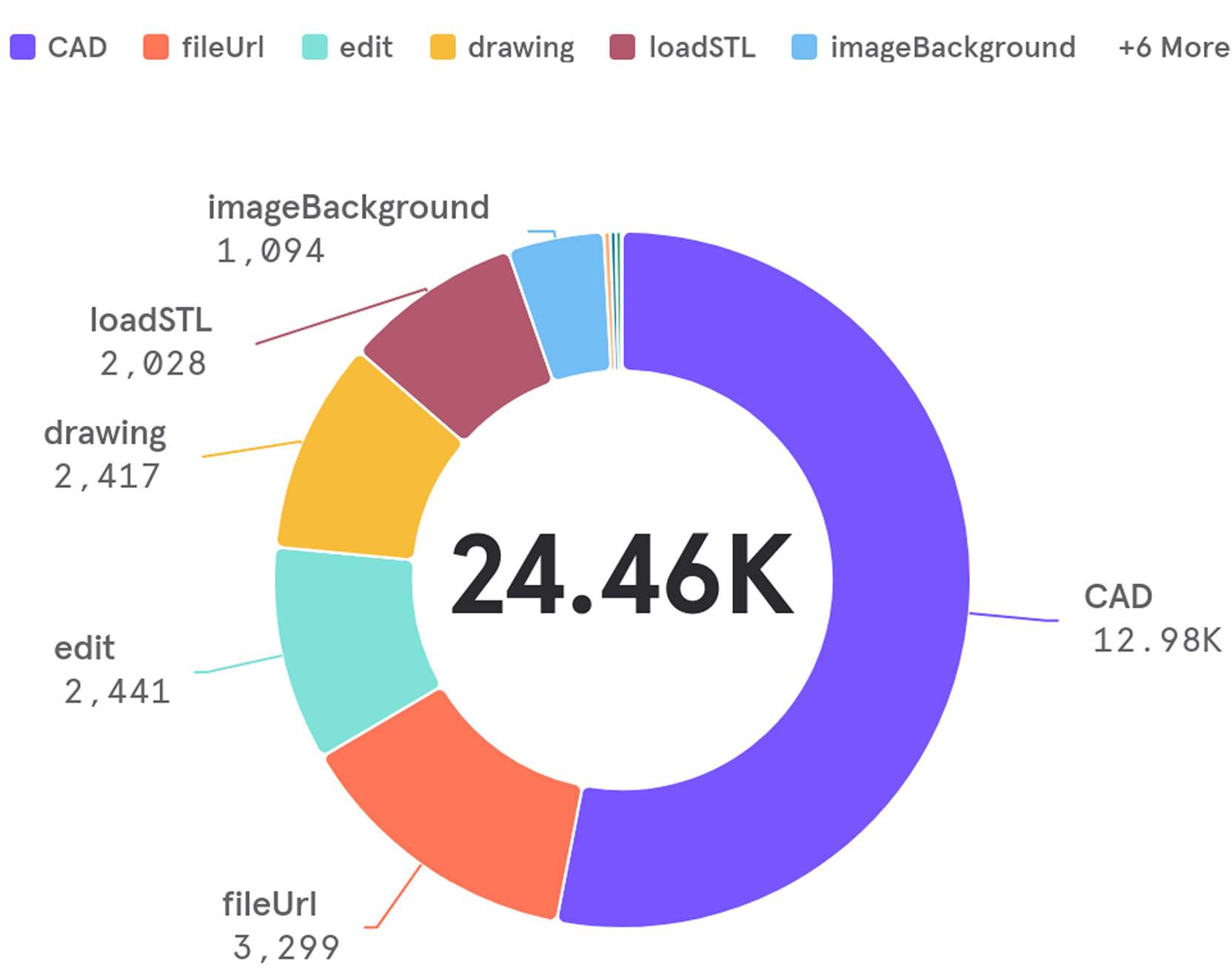Toybox: CAD
Designing a powerful cross-platform CAD experience specialized for 3D Printing.
My Role:
Product Designer
Team
Cody A.
Jenn C.
Kyle M.
Zach O.
Platforms
Mobile
Tablet
Desktop
Skills:
Wireframing
Interaction Design
Visual Design
Prototyping
Problem
“How can we create an accessible cross-platform 3D modeling application?”
Previously, users did not have the ability to 3D model and create their own creations from scratch. Our mission was to create a new experience for users to seamlessly 3D model and print their toy directly in the Toybox app.
Research
Competitor Analysis
To better understand what was already on the market, I conducted a competitor analysis with existing desktop and mobile 3D modeling apps.
What differed the most was that this app would be specifically designed for 3D printing.
TinkerCAD
- Works great on desktop (what our primary audience is used to using)
- Lacks a useable mobile UI
Shapr3D
- iPad only
- Relies heavily on Apple Pencil
- Great beginner tutorials
- Relies heavily on large screen real-estate
Shapeyard
- Many sub-menus to navigate through tools
Research
Synthesis
Using the competitor analysis results, the team and I synthesized the most important features that would be needed in a 3D modeling app for Toybox.
Creation
- Boolean operators
- Primitive Shapes
- Modify
- Transform Controls (translate, rotate, scale)
- Copy
- Split
- Draw
- Import
General Tools & Actions
- Undo/redo
- Group/ungroup
- Arrange objects
- Layers list / Object management
solution
Introducing a new way to 3D model on Toybox!
Users can now seamlessly 3D model directly in the Toybox platform and 3D print their creations on any device.
solution
Properties
Desktop
The Properties panel is purely contextual to the selected object on the scene and appears within the 3D scene when clicked.
Mobile
Due to the lack of screen real-estate on tablets and phones, this is a contextual menu that slides in as an overlay.
solution
Tools Menu
Subtract + Combine
Duplicate + Arrange
Impact
The most popular Toybox App
Wthin the first week we found that more than 53% of the overall toys being created on Toybox were from the CAD app within the first week of release!